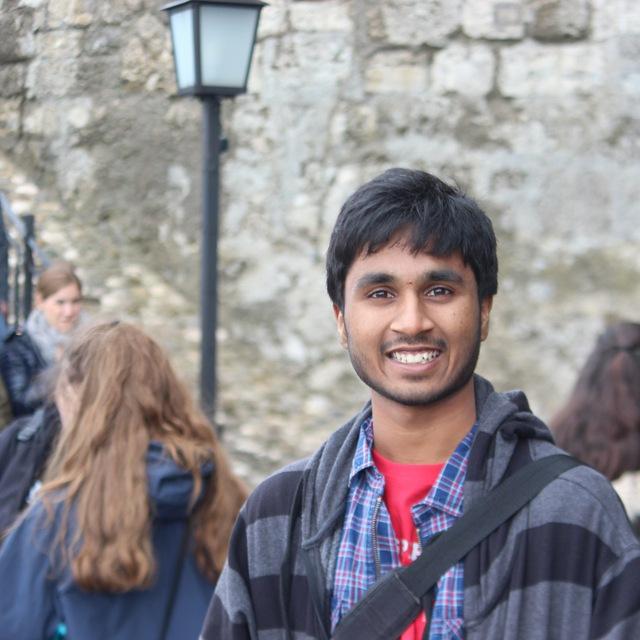How to Install MediaWiki in Linux?
Dear friends, I’m very happy to see you here, Thank’s for your interest. Let’s start contributing to mediawiki software. Please follow all these steps and do not skip any of the steps, all this process can be completed in half an hour, In case if you encounter with any errors you can contact me or post a comment in this blogpost anytime, I will try my best to give provide a very quick reply.
1. Install LAMP server
Very first and basic step to Install LAMP server for mediawiki localhost setup. you can install LAMP using this below command.

sudo apt install lamp-server^
2. Installation and Configuration of Git
If you have already installed git you can skip this step, if not please install git using this command.

sudo apt-get install git
Now we have installed git ^ ^ we have to configure it using our personal information, Check you git email-id and username using this commnd.
git config -l
If you wants to change your email or username, you can reset using these command.
git config --global user.email "example@example.com"
git config --global user.name "example"
3. Setting up SSH keys in Gerrit
SSH keys are set up to establish a secure connection to our computer and Gerrit. To make sure whether you need to generate a brand new key, you need to check if one already exists. List the files in your .ssh directory (if you have one):
ls ~/.ssh
If you see a file id_rsa.pub here you may skip to step – 4. To generate a new SSH key
ssh-keygen -t rsa -C "your_email_id@gmail.com"
4. Add your SSH key
Open your public key file with any text editor and copy your SSH key exactly as it is written without modifying it. Copy the full text, including the “ssh-rsa” prefix, the key itself, and the email address.
cat ~/.ssh/id_rsa.pub
5. Add SSH key to use with Git
Get ssh-agent
eval ssh-agent
Add your private key to the agent
ssh-add .ssh/id_rsa
Configure your settings accurately and give your user-id and email-id as per you registered in gerrit profile. You can check it in your gerrit by going into settings and then to Profile
ssh -p 29418 <username>@gerrit.wikimedia.org
6. Download and Install Mediawiki code base
You can download the mediawiki Core code base using git.
git clone ssh://<username>@gerrit.wikimedia.org:29418/mediawiki/core.git
If you download the zip file unzip the MediaWiki-1.31.0 Using this command
tar xvzf mediawiki-*.tar.gz
Now delete the zip file
rm -r mediawiki-1.31.0.tar.gz
renaming the mediaWiki-1.31.0 to core
mv mediaWiki-1.31.0 core
Now copy your core folder to your /var/www/html/
cd /var/www/
For this you have to give the read and write permissions, You can give these permissions using the following command
sudo chmod -R 777 /var/www/html
Go to your localhost/core/ and set up your database.
After Completing your configuration of database You will receive Localsettings.php file copy that file to the core folder.
If that’s Done, we have completed the setting up our system ready for the mediawiki Contribution. Let’s hack through the wiki code.